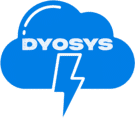Customer support efficiency is crucial for any business, and Salesforce offers a powerful feature called Email-to-Case that helps organizations manage customer inquiries directly from their email inbox into Salesforce Cases. This feature ensures that no customer request goes unnoticed and allows support teams to track, prioritize, and resolve issues efficiently.
In this blog, we’ll explore:
What Email-to-Case is
How it works
Benefits of using Email-to-Case
Step-by-step setup guide
Best practices for implementation
What is Email-to-Case?
Email-to-Case is a Salesforce feature that automatically converts customer emails into Cases within Salesforce. Instead of manually creating Cases from emails, support teams can have them generated automatically, ensuring faster response times and better tracking.
How Does Email-to-Case Work?
When a customer sends an email to a designated support address, Salesforce captures it and creates a new Case record. The email content, attachments, and sender details are stored within the Case, allowing agents to respond directly from Salesforce.
Two Types of Email-to-Case in Salesforce:
On-Demand Email-to-Case – Emails are processed in real-time via Salesforce servers.
Email-to-Case using Email Services – Emails are forwarded to Salesforce via an email service (e.g., Gmail or Outlook).
Benefits of Using Email-to-Case
✅ Automated Case Creation – Eliminates manual data entry.
✅ Improved Response Times – Ensures no customer email is missed.
✅ Centralized Communication – All customer interactions are logged in Salesforce.
✅ Better Tracking & Reporting – Enables analytics on support performance.
How to Set Up Email-to-Case in Salesforce
Step 1: Enable Email-to-Case
Go to Setup → Enter Email-to-Case in Quick Find.
Click Enable Email-to-Case and save.
Step 2: Configure Email Routing Addresses
Under Email-to-Case Settings, click New Email Service.
Enter a name (e.g., “Support Inbox”) and select the Case object.
Assign a routing address (e.g., support@yourcompany.com).
Step 3: Set Up Case Assignment Rules
Navigate to Setup → Case Assignment Rules.
Create rules to auto-assign Cases based on criteria (e.g., priority, department).
Step 4: Test & Verify
Send a test email to the configured address and check if a Case is created in Salesforce.
Best Practices for Email-to-Case
🔹 Use a Dedicated Support Email (e.g., support@company.com).
🔹 Set Up Automated Responses to acknowledge receipt.
🔹 Implement Case Assignment Rules for efficient routing.
🔹 Monitor Spam & Unwanted Emails to keep the system clean.
Conclusion
Email-to-Case in Salesforce is a game-changer for customer support teams, ensuring seamless email management and improved efficiency. By automating Case creation, businesses can enhance response times, track customer interactions, and deliver better service.